Graphic design surrounds us — from the logos on our products to the TV ads we see. It’s an art form, but it’s also a skill that is essential to our visual communication in the world today. However, graphic design is a necessary and influential aspect of our lives when we use to any computer and even our mobile smartphones and tablets. Whether you’re looking to kickstart a career in this creative field or just want to get to know the basics, this beginner’s guide is going to explore graphic design, what it is, and how you can get started.
What is Graphic Design?
Simply put, graphic design is the art of pairing text with visual elements to convey your message. It is about presenting information in a visually alluring, easy to grasp, and interesting way. The fields of application of graphic design are marketing, branding, web design, advertising, publishing, and others.
For example, a graphic designer may design a logo for a company or an entire marketing campaign. The aim is to visually convey a concept or emotion that connects with the viewer, be it a brand’s personality or an ad that nudges individuals toward purchasing a product.
Key Areas of Graphic Design
Graphic design is a vast field with various different disciplines within it. Examples of specific specialty areas are:
- Branding and Logo Design: The brand identity of a company rests heavily in graphic design. This includes designing a logo, color scheme, typography, and overall visual language that reflects the values of the company and appeals to its target audience.
- Web Design : Web designers specialize in aesthetically pleasing and functional websites. Graphic design skills are essential because websites have to look good and be user-friendly.
- Advertising: Graphic designers are responsible for making ads look professional and persuasive, which can be anything from print advertisements in magazines to digital banners on websites. Good ad design will shape consumer behavior and create brand awareness.
- Print Design: These involved skills such as designing posters, brochures, flyers, business cards, and packaging. Today print is often out-shined by digital media but is still prevalent within marketing and products.
Graphic Design Basics: The Principles of Design
If you want to learn graphic design, there are also some principles you should learn before you take the plunge. These concepts guide designers to create aesthetically pleasing, organized, and effective designs. A few of the rules are:
- Balance: Balance is the way elements are distributed within a design. It helps no piece of the design feel overly heavy or overly light. This can be done with symmetrical, asymmetrical, or radial balance.
- Contrast: Contrast builds emphasis and hierarchy. By contrasting colors, shapes or sizes, the most important aspects of a design can be emphasized, allowing the viewer to navigate the piece easier.
- Alignment: Alignment is how you position related elements. When the elements are properly aligned, the design looks more orderly, professional, and easier on the eye.
- Repetition: Repetition is using similar design elements within the body of a project. These could be colors, fonts, or shapes. Repetition establishes unity and leads to a cohesive-looking design.
- Proximity: Proximity refers to the closeness of related items to one another. This allows viewers to process information quickly and organizes design elements.
- White Space: White space (or negative space) is the space in between design elements. It is also important to allow the design to breathe and not feel crowded.
Tools of the Trade
Design tools used by graphic designers to visualize their brand ideas. Ready to get started building your site? Here are some of the most popular tools you’ll encounter:
- Adobe Creative Suite: Adobe Photoshop, Illustrator, and InDesign are the standard applications for photo editing, vector design, and layout design, respectively.
- Sketch: A widely used software for UI/UX design, mainly to design sites and mobile apps.
- Figma: A widely-used collaborative design tool, popular for UI/UX work, that runs in web browsers.
- Procreate: a digital illustration and drawing app (popular with illustrators and graphic designers).
Graphic Design: How to start?
- Learn the Basics: Focus on the basics of graphic design. Numerous websites provide tutorials, blogs, and video courses to give you an overview of design principles and software.
- Practice Regularly: Graphic designing is like any other skill where practice is the key. Experiment with the creation of simple designs. To brush up on your skills, you can also work on personal projects or redesign existing logos and websites.
- Build a Portfolio: While studying, put together a portfolio of your work so that you can demonstrate your skills/abilities to future clients or employers. Having a solid portfolio is key to getting design jobs.
- Seek Feedback and Improve: Don’t hesitate to seek feedback from members in online communities or more experienced designers. Organizing feedback can evolve your design skills to the next level with the help of constructive criticism.
- Stay Updated: Every decade there are new guys and technologies coming into the world of graphic design. Get familiar with it and use it in your design work.
Conclusion
Graphic design is such a broad and stimulating profession that mixes creativity with problem-solving. Whether you want to turn it into a career or just a hobby, the basics of design, getting your head around the tools, and practicing should get you started! Then, with consistent effort and commitment, you can hone your skills and start designing products that have a real difference. Happy designing!

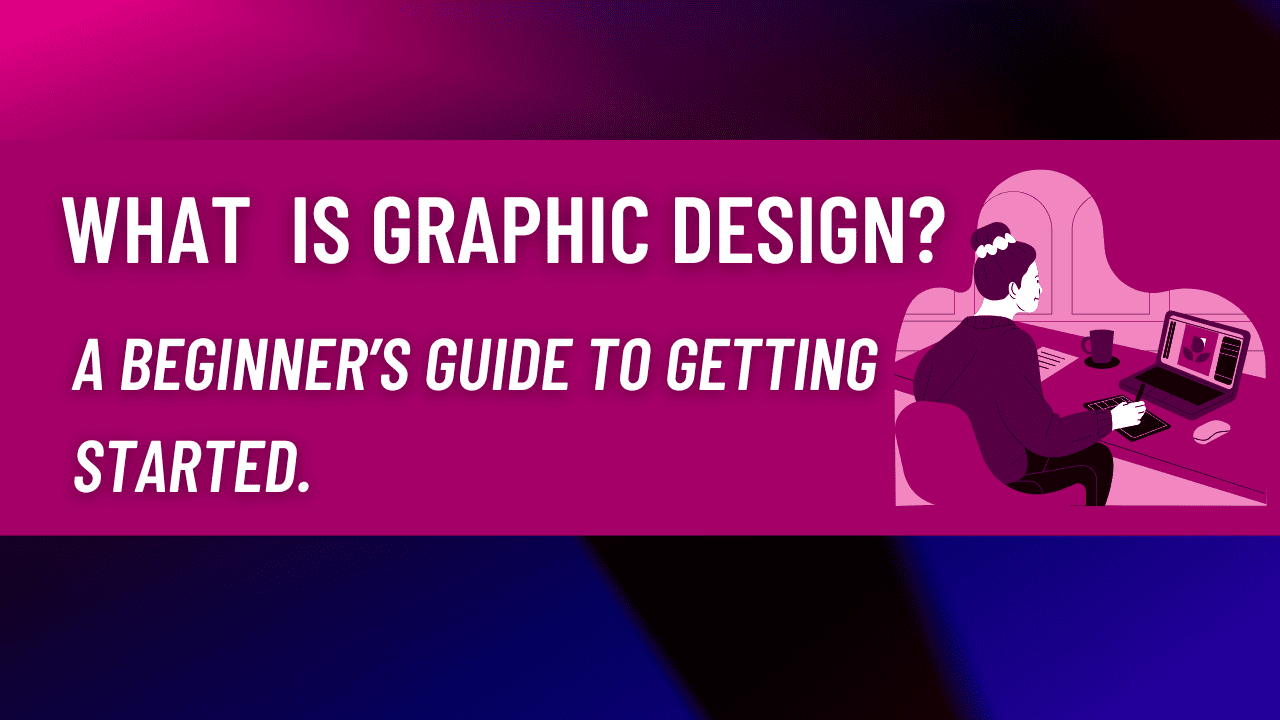
Leave a Reply