An online presence is essential for businesses, individuals, and organizations in today’s world. Your website is usually the first interaction between people and your business. This is why website design is such an important skill to have for anyone, from personal blogs and portfolios to e-commerce websites!
But what is website design exactly? Let’s break it down and take it step by step.
What is Website Design?
The collection of websites is the world wide web, and the world wide web site is a collection of informative pages. It combines a pleasing look with functioning aspects for the best user experience. A good website looks good — it’s visually appealing and easy to navigate so visitors can find what they want painlessly and enjoyably.
Website design tries to marry those technical functions with creative visuals. It ranges from graphic design, user interface (UI) design, and user experience (UX) to web development.
Components of Website Design
Content The content is the text and images on the website. A clean and organized layout helps in making the navigation intuitive, helping the users find the info they want. Common layout types include:
- F-Layout: Popularly used for a Layout, a design that is seen mainly on text-heavy websites, such as news sites and blogs, with the content coming in the form of a Pattern.
- Z-Layout: It helps redirect visitors’ views in a Z-shaped pattern and is best for landing pages and product-centric websites.
- Color: The website design relies heavily on colors. Using a proper color scheme creates a consistent feel across a site, evokes emotion, and adds to the brand persona. Blue, for example, is often associated with trust, and green signifies growth or environmental consciousness. Choosing colors that relate to the brand or objective of the site is important.
- Typography Fonts and text formatting: These have an important impact on readability. Typography helps the audience digest the content easily and, on the other hand, it also adds to the beauty of the text. The design stays consistent and professional, you’ll typically see designers use a header font and body font together.
- Navigation: The Website needs a user-friendly navigation system to help visitors find their way around the site effortlessly. Common navigation elements are menus, buttons, links, and search bars. To enable users to navigate around different pages without getting lost.
- Content: Content is the most important part of any website. It contains text, images, videos, and other types of media that add value to the user. It is important that content is interesting, accurate, and fulfills the purpose of a website. Content — whether that’s educational articles, product listings, or services — has to be clear and legible.
- Visuals and Images: Good quality images and visuals can improve a website’s appeal and break up long passages of text. This requires you to use this tool to convey a message, evoke emotions, or provide clarity. NOTE: Or, for example, if a website focuses on selling products, it should have high-quality pictures of those products.
- Mobile Responsiveness: As more people access websites and apps on their smartphones and tablets, having a mobile-friendly website is a must. Responsive design allows a website to adjust to different screen sizes, providing users with a quality experience, regardless of the device they are using.
- Call to action (CTA): CTAs are things that encourage users to take some specific action. Part of a good website design is placing CTAs in a way that takes a user through a desired flow.
Difference Between Website Design and Web Development
While the terms “website design” and “web development” are often confused with one another, they actually refer to two separate components of building a website. Website Design vs Website Development- Web development is the process of building the site by writing code and making the site work based on visual aspects. Web developers use languages such as HTML, CSS, JavaScript, and PHP to take the vision of the designer and make it a reality.
When a designer sets up what a site will look like (like its layout, color scheme, and typography), the developer makes sure it all works technically and performs well on different devices and browsers.
The Website Design Process
- Conducting Research & Planning The first step in any successful website design is research. That involves knowing the website’s goals and target audience as well as competitor research. It is also vital to map out a clear structure for the site and to collect any content you will need (text, images, logos, etc.).
- Wireframing Wireframing is the stage to design a map for the structure of the website. Just a simple sketch or mock-up that gives you a structure of the website and helps you understand how people will interact with your website before you provide the design itself.
- Design & Development After the wireframing phase, the design starts. This is the part where the visual components (color scheme, opt typography, images) meet. Our second phase of web development is called development, the place where builders build the website; this step consists of constructing a working website from a design by writing the code (HTML, CSS, and so forth to energy it).
- Testing Once the website is developed, it is tested thoroughly. These include looking for broken links and checking speed performances, mobile responsiveness, and browser compatibility.
- Launch & Maintenance After testing, the site is launched. But that’s not the end of the design process. website development needs regular monitoring to keep the website fresh, reactive, and secure.
Tools for Website Design
- Adobe XD & Figma: A lot of the tools we use for creating prototypes and wireframes of websites are Adobe XD and Figma. They enable designers to make interactive designs, share them with their clients, and collaborate with developers.
- WordPress: WordPress is a content administration framework (CMS) that allows you to plan and oversee sites. Due to its thousands of themes and plugins, WordPress is an excellent option for a quick website build.
- Canva: A super simple graphic design tool that helps create elements like banners, logos, or other visuals for your websites.
- Sketch: Sketch is a widely used design tool for macOS — its vector-based designs and user interface are favored amongst web and mobile designers alike.
Tips on How to Create an Effective Website Design
- User Experience (UX) comes first: Your website should be easy to navigate and fun to use. A site that’s hard to navigate will turn visitors off.
- Consistency: consistency is Key. Using the same elements from the fonts and colors to layout builds trust and makes your website professional.
- Loading Speed: A low-loading website can irritate visitors and lead to a loss of search engine ranking as well. Also minimize images and remove what’s not necessary to improve loading speeds.
- SEO (Search Engine Optimization: Optimize your site for SEO. It also involves using appropriate headings, optimizing images, and making sure the website is mobile responsive.
Conclusion
Though website design seems like a skill that requires a ton of knowledge to implement, it’s really not as difficult as you assume it is, as soon as you see the key factors. Whether you’re building a personal blog or a business website, the application of layout, content, navigation, and other design fundamentals will enable you to build a website that appeals to and engages visitors. If you take the right approach and have all the needed tools and knowledge, you’ll be able to create an amazing website that runs smoothly and does exactly what it’s intended to do.

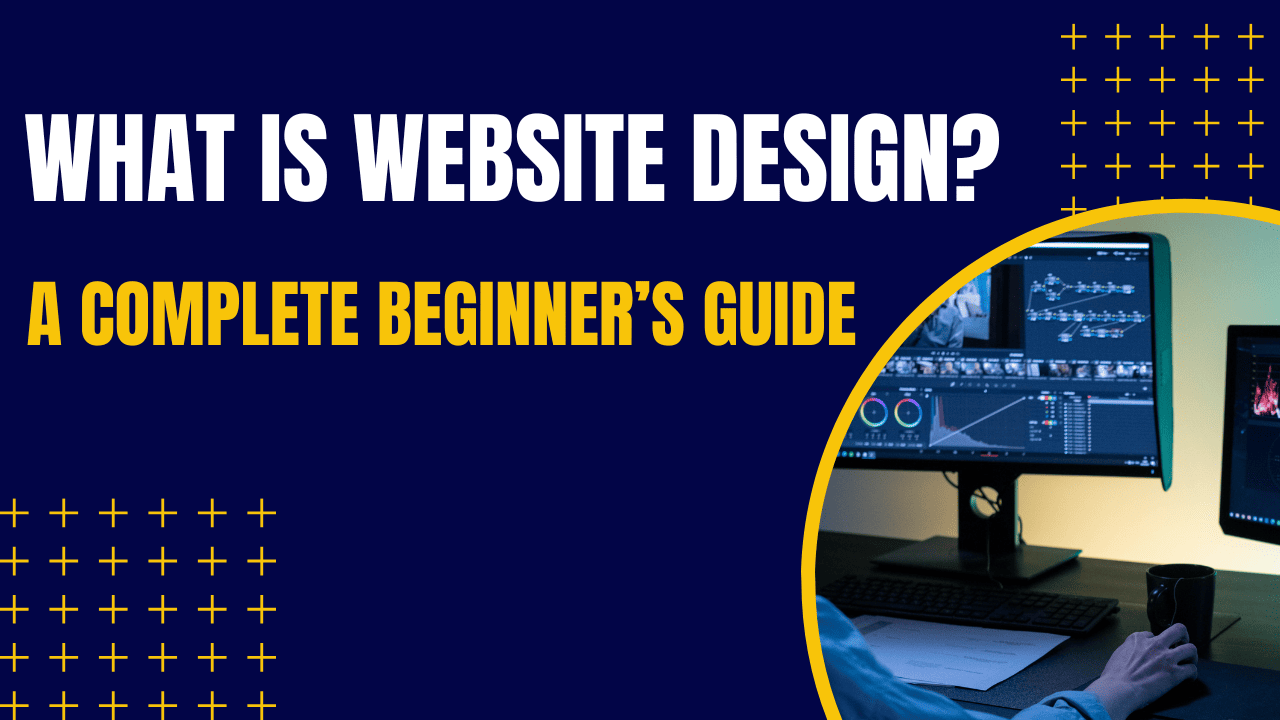
Leave a Reply